What did you expect Google to do when in the space of less than a month, Apple came up with ios 6 and Microsoft revealed Windows phone 8- surely an upgrade to ICS probably from 4.0 to 5.0. Well Google has responded much more quickly than you expected but not exactly how you might have wanted it to. Google has today revealed its next OS upgrade- Android Jelly Bean 4.1. Wait, 4.1? what? That's what you might think right now but wait, it is no ordinary 0.1 upgrade. Its a whole lot more. Read on as I show what Google has managed with Jelly Bean, what are its Pros and Cons, and also and most importantly is it really capable of taking its stand against ios 6 and Windows Phone 8.
What is exactly Jelly Bean upgrade: Jelly Bean is mostly Ice Cream Sandwich albeit a lot smoother, better and loaded with jaw-dropping features. The intent of Google here is to improve user- interface and make it a lot more smoother and responsive along with improving voice control and voice search feature by introducing Google now (more on this below). With a few minor tweaks, the notification system has also been improved. Here is a run-down of what all Jelly Bean offers:

Project Butter: Aren't you familiar with Google obsession of cuisines and sweets (gingerbread, eclair, Froyo, Ice- cream sandwich,etc?). Keeping up with its obsession (or should I say Tradition), Google started Project Butter and implemented whatever it gained with the project into Jelly Bean. The project concentrated on making the OS a lot more smoother, brisk and a lot more responsive. Due to this, Jelly Bean really works as smooth as butter. Apps load in instant, swiping photos is as quick as you would have ever wanted and toggling voice search doesn't take even a second. The project intended to achieve 60 FPS across the board on a 'modern hardware' and hence a few older devices naturally would be barred from the update.
Predictive Keyboard: Just when you feel Jelly Bean is same as ICS, predictive Keyboard makes you take your thoughts back. Jelly Bean's stock keyboard is based on SwiftKey and works exactly like it.
 This was surely a bold decision since most of the mainstream swoons over Swype but the way in which the keyboard responds and predicts text leaves no room for criticism when compared to Swype. This is surely the best stock predictive Keyboard of Android to date but it isn't perfect 100/100 times. But that's what you expect with predictive keyboards, right?
This was surely a bold decision since most of the mainstream swoons over Swype but the way in which the keyboard responds and predicts text leaves no room for criticism when compared to Swype. This is surely the best stock predictive Keyboard of Android to date but it isn't perfect 100/100 times. But that's what you expect with predictive keyboards, right?
 Home screen Tweaked: Customizing your home screen according to you has become a lot more easier. Home screen in Jelly Bean has been designed to automatically accommodate your widgets. There will be times when you might encounter "There's no room for this widget" error though. Removing widgets is quick and easy with only a quick swipe and off the homes creen being required to complete the process.
Home screen Tweaked: Customizing your home screen according to you has become a lot more easier. Home screen in Jelly Bean has been designed to automatically accommodate your widgets. There will be times when you might encounter "There's no room for this widget" error though. Removing widgets is quick and easy with only a quick swipe and off the homes creen being required to complete the process.
 Google Now : Google Now is surely the highlight the Jelly Bean. It is in many ways like Siri but also its something more. Google now remembers what you usually search for, which places you visit regularly, which trains and flights you search for and more. There no mystery on how it works. It just remembers what all activities you perform and within a few days it starts working exactly like it should. The most easiest way to Customize Now is to be, hmmmm, you! Just do what you do usually and nothing more. Google Now can be activated by holding down the "Home" key and swiping up (or just swiping north from the lock screen).
Google Now : Google Now is surely the highlight the Jelly Bean. It is in many ways like Siri but also its something more. Google now remembers what you usually search for, which places you visit regularly, which trains and flights you search for and more. There no mystery on how it works. It just remembers what all activities you perform and within a few days it starts working exactly like it should. The most easiest way to Customize Now is to be, hmmmm, you! Just do what you do usually and nothing more. Google Now can be activated by holding down the "Home" key and swiping up (or just swiping north from the lock screen).
So, what it does exactly, once being activated, Now shows a list of scrollable cards (These cards are quite beautiful, honestly). Just to let you know what areas Now covers, you can find Cards for the following: Weather, Traffic, Next Appointment, Travel, Flights, Public Transit, Places and Sports. Some of these auto-populate based on current location (Weather) and frequent searchers (Sports).
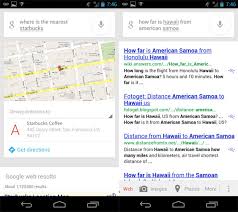 Voice Search: To be exact, voice search now just works as an extension to Google Now and that too, with kind of drastic effects. For example, try speaking "make an appointment for lunch with Eric tomorrow noon". Clear and simple statement, right?To your despair, instead of the alarm being set to tomorrow 12 PM, it might be set to 12 AM (You don't want it to ring, right when you are sleeping soundly right?). Voice search is also quite irregular in terms of performance. Sometimes results are perfect and come up quickly and at times, you might find cheese when you asked for chalk! (Yes, that kind of results do come up, really!). Sometimes, you might just have to ask twice before you find the answer to your query but yes, you eventually get it. This, no matter how ironic it is, is still a major accomplishment since voice search was even more poor in the former versions.
Voice Search: To be exact, voice search now just works as an extension to Google Now and that too, with kind of drastic effects. For example, try speaking "make an appointment for lunch with Eric tomorrow noon". Clear and simple statement, right?To your despair, instead of the alarm being set to tomorrow 12 PM, it might be set to 12 AM (You don't want it to ring, right when you are sleeping soundly right?). Voice search is also quite irregular in terms of performance. Sometimes results are perfect and come up quickly and at times, you might find cheese when you asked for chalk! (Yes, that kind of results do come up, really!). Sometimes, you might just have to ask twice before you find the answer to your query but yes, you eventually get it. This, no matter how ironic it is, is still a major accomplishment since voice search was even more poor in the former versions.
Offline Voice dictation: Don't like being forced to connect to Internet to use Voice dictation even when you want to open a few apps on your phone or create a note vocally? Then, presenting to you, Offline Voice Dictation. Finally you can use voice dictation even in airplane mode and use to navigate through your phone without searching for a network connection. Siri must be feeling ashamed right now.
 Offline Maps: Aren't you familiar with the term? Search for a place, get directions to reach there and if you fear that you might loose connection in between reaching the place, download the entire map on to your phone and as long as you have GPS on your phone, don't think about network. Nokia Drive is surely the best app which does so (Windows Phone 8 will now come with Nokia Drive in-built, no Android version sadly! just reminding). However, offline maps in Jelly Bean don't work as you might want them too. When you try downloading maps of a large area( suppose an entire state) there is hardly a chance that you will succeed in doing so. you will run into "This section is too large to download" error and would be asked to zoom and make the area you want to download small. The result will be that while you want to download the map of entire state( which is actually possible in Nokia Drive), you end up with maps of just a city. What a stupid joke!
Offline Maps: Aren't you familiar with the term? Search for a place, get directions to reach there and if you fear that you might loose connection in between reaching the place, download the entire map on to your phone and as long as you have GPS on your phone, don't think about network. Nokia Drive is surely the best app which does so (Windows Phone 8 will now come with Nokia Drive in-built, no Android version sadly! just reminding). However, offline maps in Jelly Bean don't work as you might want them too. When you try downloading maps of a large area( suppose an entire state) there is hardly a chance that you will succeed in doing so. you will run into "This section is too large to download" error and would be asked to zoom and make the area you want to download small. The result will be that while you want to download the map of entire state( which is actually possible in Nokia Drive), you end up with maps of just a city. What a stupid joke!
Wrap-Up: Jelly Bean brings a set of new features to Android and again makes it a worthy competitor in the market. Google Now brings a whole new dimension of user-friendliness and makes your device a lot more personal. Offline Maps still need a bit of work and voice search is still not as good as you would want it to be, but offline dictation and, predictive keyboard and revamped home screens would be a welcome addition to the OS. In spite of not being perfect, it will be a tough challenge to Windows Phone 8 Apollo and ios 6 and surely, it would make Android OS much more better.
What is exactly Jelly Bean upgrade: Jelly Bean is mostly Ice Cream Sandwich albeit a lot smoother, better and loaded with jaw-dropping features. The intent of Google here is to improve user- interface and make it a lot more smoother and responsive along with improving voice control and voice search feature by introducing Google now (more on this below). With a few minor tweaks, the notification system has also been improved. Here is a run-down of what all Jelly Bean offers:
Project Butter: Aren't you familiar with Google obsession of cuisines and sweets (gingerbread, eclair, Froyo, Ice- cream sandwich,etc?). Keeping up with its obsession (or should I say Tradition), Google started Project Butter and implemented whatever it gained with the project into Jelly Bean. The project concentrated on making the OS a lot more smoother, brisk and a lot more responsive. Due to this, Jelly Bean really works as smooth as butter. Apps load in instant, swiping photos is as quick as you would have ever wanted and toggling voice search doesn't take even a second. The project intended to achieve 60 FPS across the board on a 'modern hardware' and hence a few older devices naturally would be barred from the update.
Predictive Keyboard: Just when you feel Jelly Bean is same as ICS, predictive Keyboard makes you take your thoughts back. Jelly Bean's stock keyboard is based on SwiftKey and works exactly like it.
So, what it does exactly, once being activated, Now shows a list of scrollable cards (These cards are quite beautiful, honestly). Just to let you know what areas Now covers, you can find Cards for the following: Weather, Traffic, Next Appointment, Travel, Flights, Public Transit, Places and Sports. Some of these auto-populate based on current location (Weather) and frequent searchers (Sports).
Offline Voice dictation: Don't like being forced to connect to Internet to use Voice dictation even when you want to open a few apps on your phone or create a note vocally? Then, presenting to you, Offline Voice Dictation. Finally you can use voice dictation even in airplane mode and use to navigate through your phone without searching for a network connection. Siri must be feeling ashamed right now.
Wrap-Up: Jelly Bean brings a set of new features to Android and again makes it a worthy competitor in the market. Google Now brings a whole new dimension of user-friendliness and makes your device a lot more personal. Offline Maps still need a bit of work and voice search is still not as good as you would want it to be, but offline dictation and, predictive keyboard and revamped home screens would be a welcome addition to the OS. In spite of not being perfect, it will be a tough challenge to Windows Phone 8 Apollo and ios 6 and surely, it would make Android OS much more better.
Where Android 3.0: Honeycomb was exclusive to tablets and Ice Cream Sandwich attempted to port the slicker UI over to smartphones as well, Android 4.1 is intended to smooth out the platform's remaining rough edges – while hopefully having more success at widespread adoption than its predecessor did.
ReplyDeleteYes, what You say is exactly right Android TV. I agree with you.
ReplyDelete